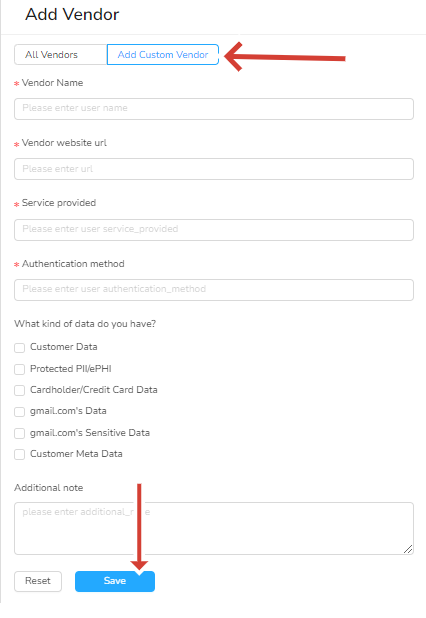Vendor
Vistar Vendor page simplifies the process of adding, editing, and managing vendors by providing a single, convenient location for these tasks.
Access vendors page
Vistar Vendor page provides a user-friendly solution for adding, editing, and effectively managing vendors in a centralized location. This robust tool allows you to perform thorough security reviews, empowering your organization to take proactive measures in mitigating risks associated with the vendors you engage with.
To access the vendor Page, follow these steps:
- Locate and click on the left-hand navigation panel.
- Look for the option labeled "Vendors" and select it.
- Once you are on the Vendors page, you will be able to perform various actions. These include:
- Searching for specific vendors by using the search function.
- Adding new vendors to the system.
- View details of vendors added.
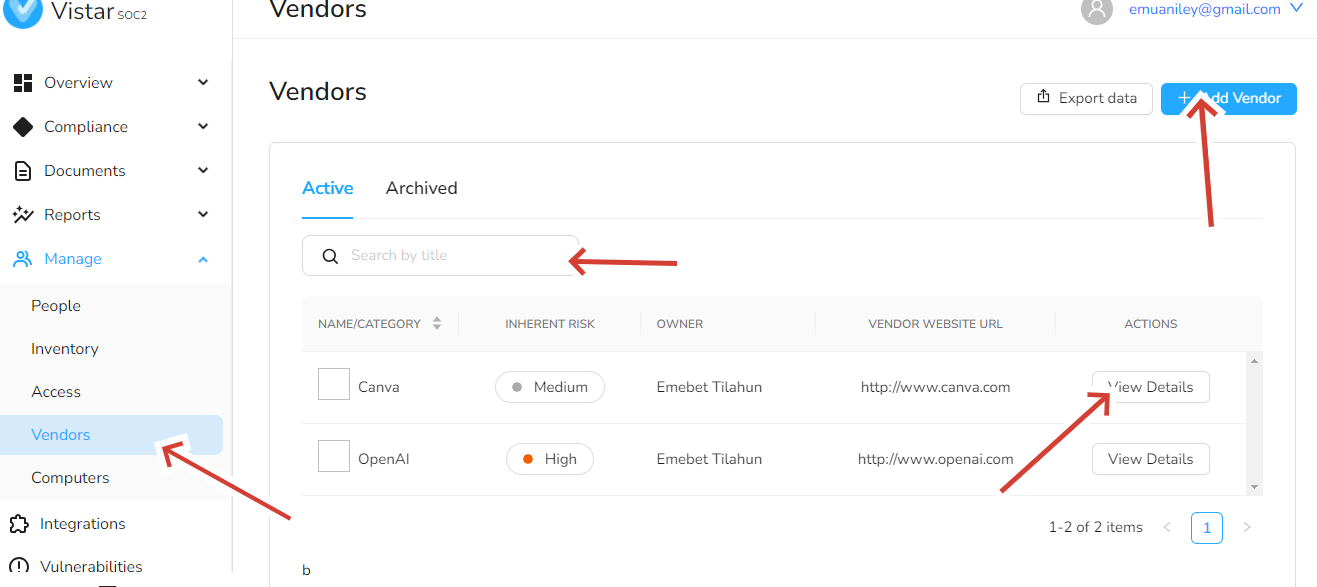
Adding vendor
To add a new vendor, select Add Vendor in the top right-hand corner of the page. You have to options
-
Simply search for vendors by using the search function, and click the "+Add" button next to the vendor you select.
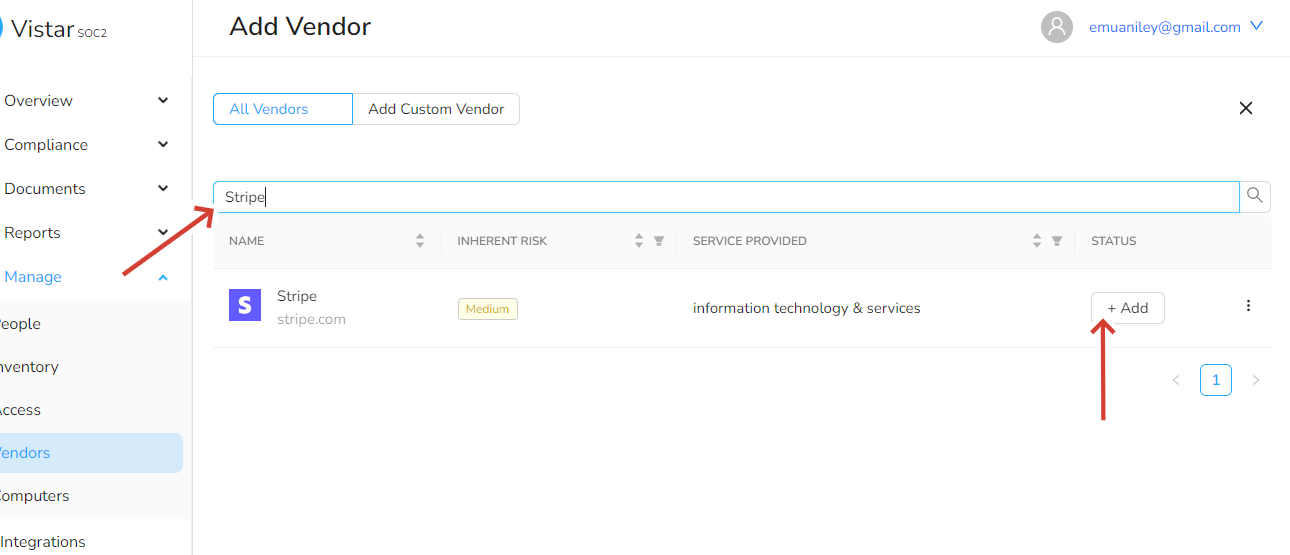
-
Alternatively, click on Add custom vendor. Here, you need to provide the vendor name, vendor website URL, services provided, authentication method, select the available data, and include any additional notes. After entering this information, click "Save" to add the vendor.