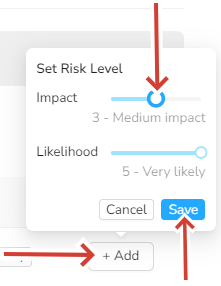Risk Management
Risk management is a systematic approach employed by organizations to identify, assess, and mitigate potential risks that may impact their operations, objectives, or stakeholders.
Risk Management customization
Customizing risk management enables organizations, such as yours, to effectively manage risks in a manner that is straightforward, adaptable, and specifically tailored to your unique requirements. This customization feature allows for a clear understanding of the risk landscape, simplifies the process of updating risk assessments, and ensures that risk management strategies align precisely with your organization specific needs.
Risk management customization steps:
- Open the left-hand navigation panel and click on Documents
- Select Risk management option.
- From risk management page click on Risk Library
- On this page, you can search for scenarios that you need to add by setting the risk level. Simply click the Add button located on the right side in the Add to Register region.
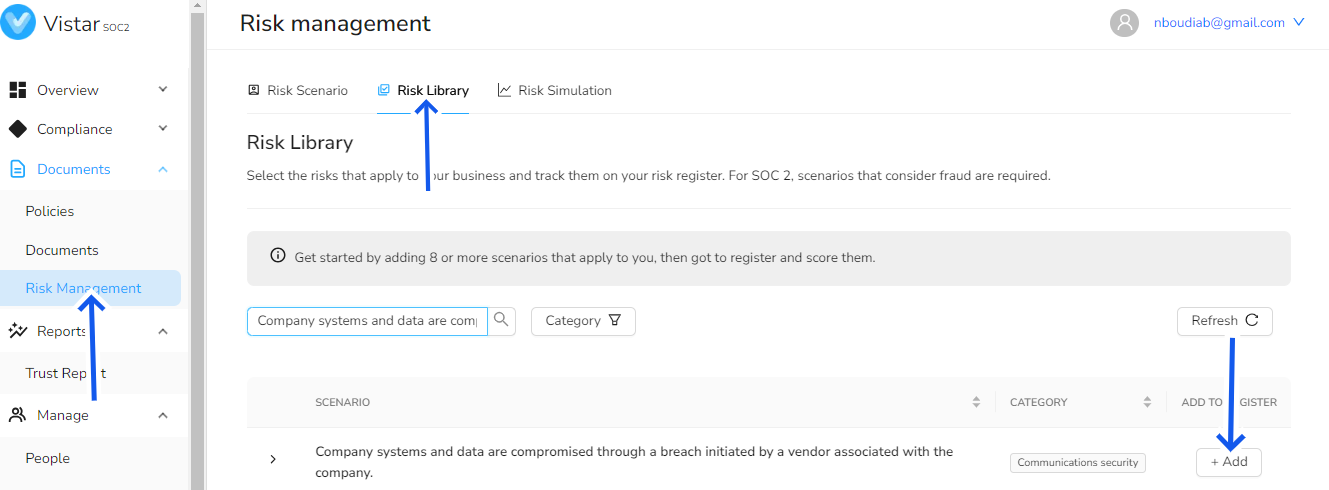 Setting risk level
There are two default risk scenarios that are scored based on Impact and Likelihood, using a scale of 1-5 for each.
Setting risk level
There are two default risk scenarios that are scored based on Impact and Likelihood, using a scale of 1-5 for each. - From risk management page click on Risk Library
- On this page, you can search for scenarios that you need to add by setting the risk level. Simply click the Add button located on the right side in the Add to Register region.
- Then, you can manage the risk level on a scale of 1-5 for both Impact and Likelihood.
1 - Very low impact
2 - Low impact
3 - Medium impact
4 - High impact
5 - Very high impact
1 - Very unlikely
2 - Unlikely
3 - Somewhat likely
4 - Likely
5 - Very likely